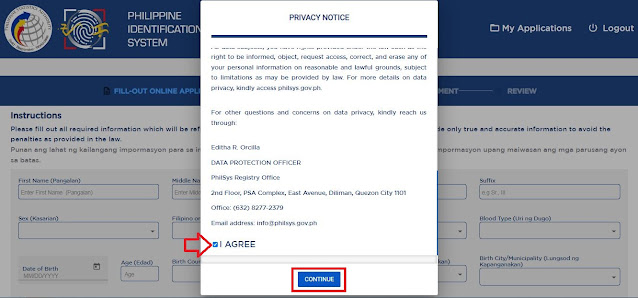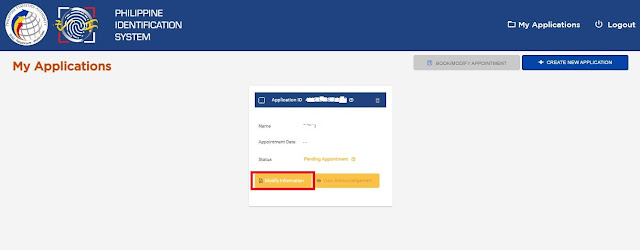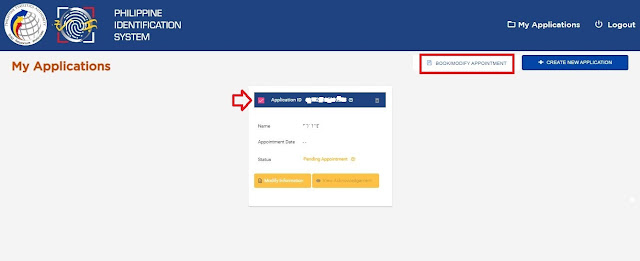Philippines - Are you one of those applicant for BIR Tax Identification Number or TIN Number who don't yet know if they already acquired or taken BIR TIN Number's before? If yes, this article might be right for you especially if you are first time TIN Applicants.
There are several TIN Number applicants who already acquired TIN Number and yet they applied again for another TIN Number because they don't recall or remember of having it from their previous work, employer or however they got it?
Due to the lack of knowledge about the law some applicants apply for multiple TIN Numbers, but BIR does not allow it as they applied the rules on how to verify TIN Numbers Online as well by visiting the nearest BIR Branch in your area.
1. Go to Orus Website. https://orus.bir.gov.ph/home
2. At the Orus Dashboard, click Verify TIN/ Search BIR-Registered Business.
6. Enter Tax Payer correct Information and click Verify to proceed.
7. If No Record Found? that means you have not taken any TIN Numbers yet.
8 If Record found? that means you have already got TIN Numbers.
source: thenewsbite
Here is the Step by step guide on how to Verify BIR TIN Verification Online:
1. Go to Orus Website. https://orus.bir.gov.ph/home
2. At the Orus Dashboard, click Verify TIN/ Search BIR-Registered Business.
3. Click TIN Verification.
4. Click Proceed.
5. Click Individual.
6. Enter Tax Payer correct Information and click Verify to proceed.
7. If No Record Found? that means you have not taken any TIN Numbers yet.
8 If Record found? that means you have already got TIN Numbers.
source: thenewsbite